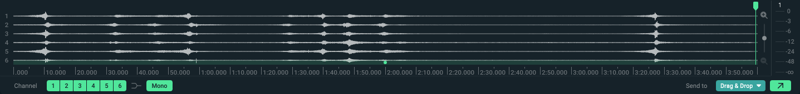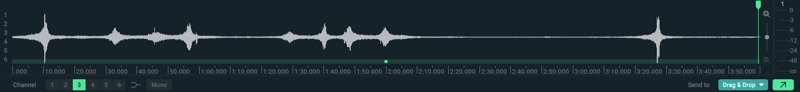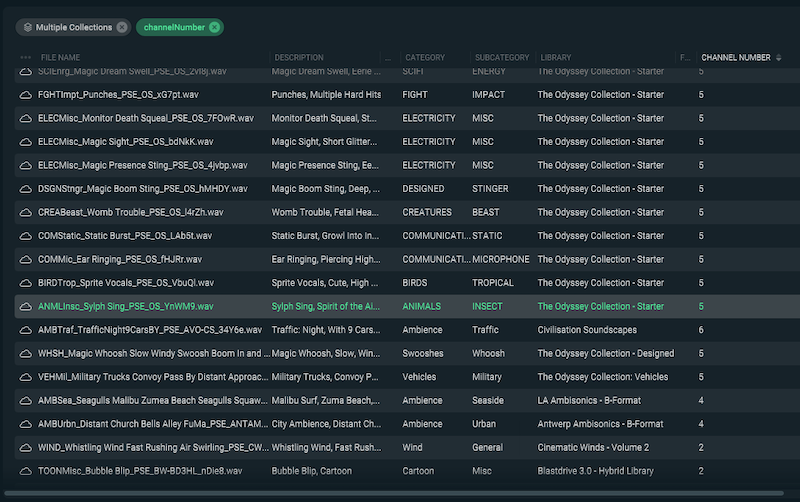Elevate your sound design skills with the proper use of mono, stereo, surround, & spatial sound effects.
Have you ever wondered why some sound effects are mono while others are stereo? Are you boggled by the many multichannel surround formats and how to use them? Interested in spatial audio but not sure how to make use of it in your productions?
As part of our ongoing 101 Series, we’ll break down the differences between mono, stereo, surround, and spatial sound effects; discuss when and how to use each format; and share a few tips for finding the perfect sound for any situation.
Mono Sound Effects
Comprising just a single channel of audio, mono is the default format for any sound effects that don’t require stereo width or spatialization. Mono sound effects usually represent point sources such as single footsteps, animal vocalizations, or flickering lightbulbs. Mono is also used for simple sound design elements such as user interface beeps and clicks.
Mono sound effects can be used in any type of mix, from standard stereo for online streaming to 5.1 surround for theatrical releases and immersive audio formats like Dolby Atmos and DTS:X. Although mono files cannot convey movement by themselves, they are easier to pan than stereo or multichannel recordings, making them ideal for complex movement effects like flying insects or drones.
One other benefit of the mono format is the minimal storage space required. Mono sounds take up half the storage space of comparable stereo effects, and four to twelve times less space than the various surround and spatial formats. For this reason, we recommend using mono effects whenever appropriate, especially when designing your own sounds.
But what if your situation requires a mono track, but the perfect sound is only available as a stereo or multichannel file? You’re in luck – our SoundQ software gives you the option of downmixing to mono or selecting a single channel with a single click. Here’s how to do both:
Use the “Mono” button in SoundQ to sum a stereo or multichannel file to a single output.
Use the channel selector in SoundQ to isolate a single channel from a stereo or multichannel file.
Stereo Sound Effects
Stereo effects provide a sense of width, which can make certain sounds more dynamic and immersive. For example, even though the sound of a gunshot comes from a point source, they’re often recorded in stereo to capture the reverberation of the environment, which is a big part of the sound we hear in real life. Stereo is also used to capture large sound sources like construction vehicles or trees full of songbirds.
Stereo is the go-to format for any sounds that feature one-dimensional motion, such as vehicle pass-bys, side-to-side whooshes, and projectiles such as arrows. Although motion can be achieved by panning mono sound effects, stereo recordings provide a much more natural effect.
Stereo sound effects are also a great choice for backgrounds and ambiences. In a stereo mix, the choice is obvious, but stereo backgrounds can also be useful in surround mixes. When you need a background sound to occupy only one side of the soundstage, such as waves in a beach scene or a busy highway off to one side of the screen, stereo is the way to go.
If you need a full surround ambience but can’t find the right sound in a surround format, combining multiple stereo files can save the day. For example, you can create a full-sounding crowd that doesn’t overshadow dialogue by using a sparse walla recording in the front left and right channels combined with a busier walla in the rear channels. In a pinch, you can even create a faux-surround effect by splitting a stereo recording in the middle and using one half in the front and one half in the rear.
Surround Sound Effects
If you’re working in a surround format such as 5.1 or 7.1, surround sound effects provide maximum immersion – particularly for backgrounds and ambiences. With the addition of rear and side channels, surround recordings create a two-dimensional plane of sound around the audience (compared to the one-dimensional stereo spectrum).
Surround effects come in many formats. Here are the most common ones you’re likely to encounter:
- Quadraphonic - Four channels in a square configuration. Leaves the center channel free for unobstructed dialogue.
- 5.1 - Standard surround format. Can be used in 7.1 or Dolby Atmos mixes as well.
- 5.0 - 5.1 without the LFE channel. Good for ambiences without much bass.
- 7.1 - 5.1 plus right and left side surround channels. Can be “folded down” for use in 5.1 mixes.
- 7.0 - 7.1 without the LFE channel. Good for ambiences without much bass.
Reach for surround effects anytime you need a sound to envelop the listener from all directions. Surround is most often used for ambiences such as wind, rain, and walla, but it has other uses as well. Surround can be great for abstract sound design, giving sounds an enveloping quality (for example, all of the files in our Tortured Memories library are in Quad format).
When browsing SoundQ for surround sound effects, enable the “Channel Number” column to sort search results by format. Eight channels represents 7.1, six channels represents 5.1, four channels represents Quad or Ambisonic, and so on.
Finally, if you find a surround sound effect you like but your mix is stereo, don’t worry – you can use a downmixing plugin to “fold down” the surround and center channels into the left and right channels.
"When browsing SoundQ for surround sound effects, enable the “Channel Number” column to sort search results by format. Eight channels represents 7.1, six channels represents 5.1, four channels represents Quad or Ambisonic, and so on.
In SoundQ, you can sort search results by channel number to quickly find the format you need.
Spatial Sound Effects
If you’re working in a spatial audio format such as Dolby Atmos or DTS:X, spatial sound effects give you true three-dimensional sound by expanding the soundstage vertically (compared to the flat 2D plane of traditional surround).
Spatial sound effects provide the most immersive sound of all, which is why they’re usually used for ultra-detailed, multidimensional ambiences like wind through the trees, rain and hail falling on rooftops, and dense jungles with wildlife all around.
Spatial recordings come in two types: traditional multichannel formats and Ambisonic formats. Traditional multichannel spatial recordings such as 5.1.2 and 7.1.4 work just like standard surround formats, except for the addition of height channels (indicated by the last number in the sequence). However, Ambisonic recordings are much more common for sound effects, as they can encode full three-dimensional sound on as few as four channels.
Pro Sound Effects offers an ever-growing collection of Ambisonic sound libraries, including famous cities like Los Angeles, New York City, London, Tokyo, and Paris; as well as natural environments, wildlife ambiences, and even the creepy atmospheres of abandoned buildings.
In order to reveal the full 3D soundscape of Ambisonic recordings in your productions, you have to know exactly what type of file you’re dealing with and how to decode it in your mix.
Interested in Learning More?
If you found this article useful, don’t miss the rest of our 101 Series, including Sound Effects Terms Explained, How to Find the Right Sound Effects, How to Use Sound Effects, and many more. Then, download SoundQ for free or use our new web app to browse sound effects in all formats.
Dante Fumo is a Midwest-based sound designer, editor, and mixer specializing in independent film and Dolby Atmos mixing. In his free time, Dante composes electronic music and publishes Harmonic Content, a zine about sound.