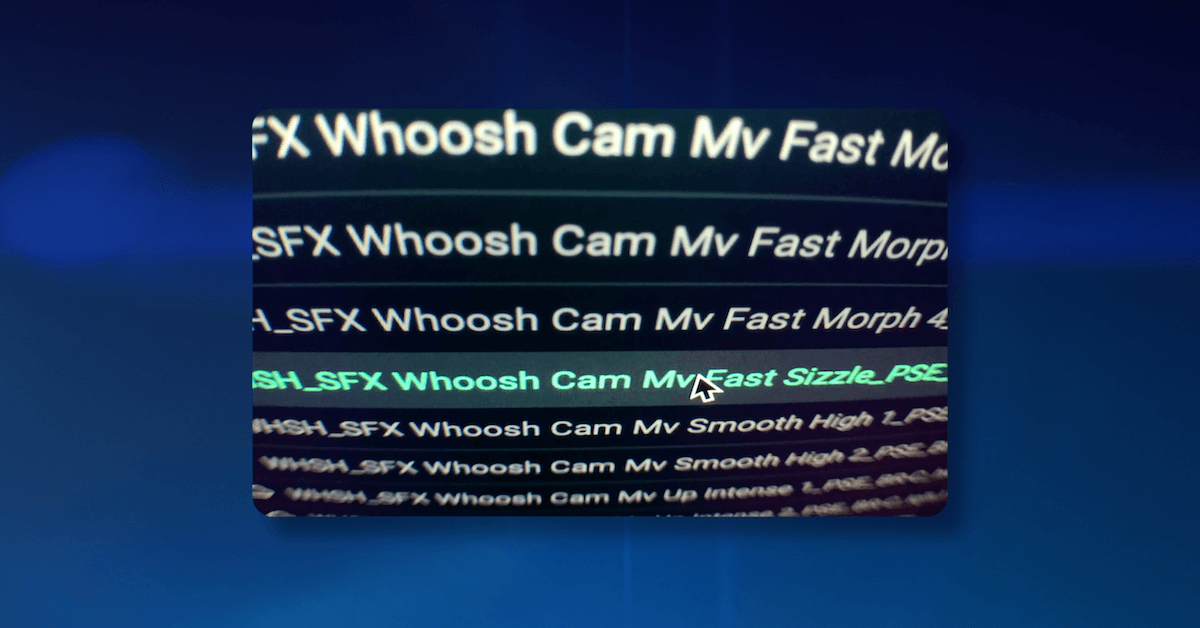Find sound effects faster by using the right tools, learning to search smarter, and organizing your libraries better.
Between professional sound effects libraries, free public domain content, and “found sounds” captured in the wild, pretty much everyone has access to countless sounds to use in their media. These days, finding sound effects isn’t the challenge – it’s finding the right sound effect for a particular situation. With a dizzying amount of assets just a few clicks away at all times, you’re going to need an efficient way to narrow down your options and find the perfect sound.
For the purposes of this article, we’ll use a common sound with many variations as an example: footsteps. Considering the myriad combinations of shoes, surfaces, walking and running speeds, room reverb, and more, finding the ideal footstep sound for a particular situation can take much more time than you might anticipate. Unless you have the time and resources to record custom Foley for every step, you’ll need a way to find the right sound fast. Read on for tips on where to find the best sound effects, how to search smarter, how to get creative with layering, and more.
Use Sound Effects Library Software
Google and YouTube may be the world’s most popular search engines, but they’re not great places to find sound effects. Google is built primarily to search for text, so even if you get some useful results for a keyword like “footsteps sound effect,” you still have to do a lot of clicking. First you’ve got to navigate to the source and find out if there’s actually an audio file present, then audition it in your web browser, download it (assuming you can find licensing information), and add it to your collection before you can use it. YouTube may be better for finding sound clips, but they’re often very compressed and low-quality, and you have to manually separate the audio from the video.
Sound effects library software, on the other hand, is purpose-built to help you find exactly what you’re looking for and get it into your editing session with minimal clicks. SoundQ, for example, allows you to search your personal library, the official SoundQ library, all Pro Sound Effects paid libraries, and a collection of CC0 sounds from Freesound – all at once or in any combination. You can then refine your search by adding multiple keywords, filtering results, and more. You can also organize your libraries into Collections for easy access and even purchase libraries like Foley Essentials (or individual sounds) directly in the software.
When you find the right sound, you can spot it directly into your Adobe Premiere Pro, Reaper, or Pro Tools session – or simply drag and drop from the SoundQ window into your editing timeline. Compared to using your DAW’s built-in media browser (if there is one) or manually copying and pasting sounds between folders on your hard drive, using sound effects library software will save you precious time that you can spend on creative tasks instead.
Start Searching Smarter
To find the exact sound you need for any given situation, it pays to think about where and how you’re searching. Chances are, if you just search for “footsteps,” you’re going to be overwhelmed with the amount of results. Many will not be useful for your specific situation, so you’ll need to add a few keywords in order to narrow down your results. Try including terms like “high heels,” “boots,” “running,” “walking,” “stomping,” and so on – this will filter out anything not including those terms, so you can start auditioning the most relevant results and find that perfect fit.
Better yet, use the Universal Category System, a standardized naming convention that organizes sounds into hundreds of categories and subcategories ranging from AIR - BLOW to WOOD - TONAL. For example, if you need some larger-than-life hoofbeats for a valiant war steed, you’d search under the “Footsteps” category and the “Horse” subcategory by using the category ID “FEEThors.” From there, you could add “FEETcrea” to include designed footsteps of imaginary creatures, which might contain the perfect sound for your warhorse. Although UCS has only been around for a few years, many new libraries are adopting the standard, and even some older libraries are being re-categorized using the UCS system.
If you’re looking for a very specific or obscure sound that you can’t find in professional sound effects libraries, try expanding your search to include public domain sources like Freesound. While not as consistent or organized as professional sound effects libraries, Freesound is home to many unique one-off sounds that you won’t be able to find anywhere else. Somebody out there may have recorded the exact spiked-cleats-walking-on-marble-floor sound you’re looking for, but you’ll never know until you look! For convenience, the Freesound library built into SoundQ gives you instant access to an ever-growing assortment of sounds recorded by people all over the world, all completely free to use with a CC0 license.
Sometimes, it’s best to look for sounds you can layer together to create the sound in your head.
Look for Layers, Search for Source
Sometimes, the only way to get the absolute perfect sound effect is to make it yourself. This is especially true when designing sounds that don’t exist in nature, enhancing real sounds for dramatic effect, or cutting ultra-specific sounds that are hard to find recordings of. In these situations, rather than searching for the sound you need, you’re better off looking for assets you can use as building blocks to create the sound in your head.
For example, if you need the sound of a person in flip-flops running through puddles on a cobblestone street, you’ll need at least three layers: the characteristic flip-flop sound, the sound of running on some type of stone, and water splashes for the puddles. On the other hand, if you’re designing footsteps for a bipedal robot, you could start by finding some metal impact recordings, pitch them down a bit, then add accents like servo and piston noises to really sell the robot vibe.
With just two or three different elements and some creative processing, you can craft an endless variety of original sounds. Here are a few examples to spark your creativity:
- Boots on broken glass: boot footsteps plus glass crunching
- Slipping on marbles: scuffs and stomps plus marble drops and rolls
- Monster footsteps: add a sub rumble and a layer of cracking concrete
- Insect movement: light tapping sounds plus subtle squishes for dramatic effect
For more sound design strategies and creative editing tips, check out our article on How to Use Sound Effects.
Stay Organized
As you grow your own personal collection by accumulating purchased libraries, field recordings, and designed sounds, you’ll quickly see how important organization is to finding your sounds when you need them. After all, you can record the coolest sounds on the planet, but they’re useless if you can’t find them when you need them! Organizing files may not be the most fun task, but it will pay dividends by making your process much more efficient.
To make your files easily searchable, put some thought into how you name them. Pay special attention to the beginning of the file names, because this affects how they are sorted inside folders (and it’s the first thing you’ll see when scanning for a specific sound). The Universal Category System Filenaming Convention recommends using a UCS Category ID at the beginning of a file name, followed by a brief description of the sound. For example, if you recorded some footsteps in socks on carpet, you might name the file FEEThmn_Sock Footsteps on Carpet. Then, you can add additional information such as your name, the microphone used, and so on.
If you want to go the extra mile, use SoundQ to tag your files with metadata such as the location of a field recording, the perspective of each track from a multi-mic session, or the languages overhead in an urban recording. The more information you have for each file, the easier it will be to find them when you need them. Your future self will thank you when you’re searching for sounds on a deadline.
Work Smarter, Not Harder
Whether you need to find sound effects for YouTube videos, feature films, video games or apps, take these tips to heart and you’ll have a much easier time finding the right sound quickly. By saving time sourcing material, you’ll have more time for precision editing and creative sound design. And if you’re a professional, you’ll save your clients money as well – a win-win for everyone.
For further reading, check out the Pro Sound Effects Blog.
 Dante Fumo is a Midwest-based sound designer, editor, and mixer specializing in independent film and Dolby Atmos mixing. In his free time, Dante composes electronic music and publishes Harmonic Content, a zine about sound.
Dante Fumo is a Midwest-based sound designer, editor, and mixer specializing in independent film and Dolby Atmos mixing. In his free time, Dante composes electronic music and publishes Harmonic Content, a zine about sound.