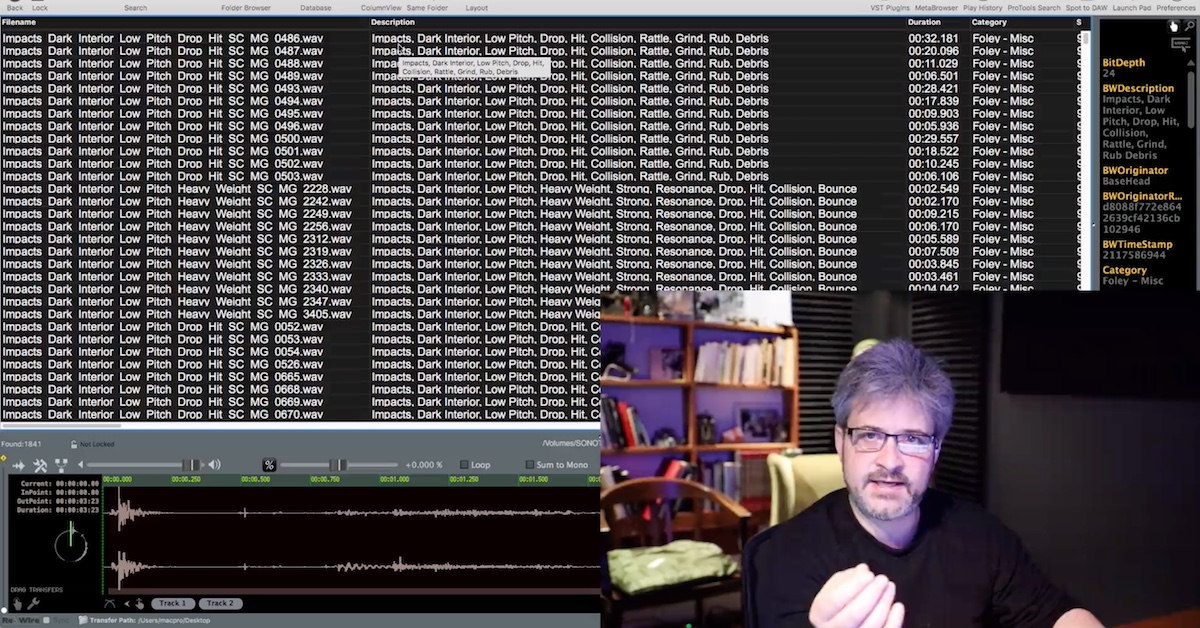Discover how to search with descriptive embedded metadata to experience the full potential of our sound effects libraries.
When we prepare a sound effects library for release, we put a lot of care into ensuring that the descriptive metadata embedded to each sound file is optimized for your audio workflow – especially for audio post production. This includes the more obvious fields like filename, description, and our specific category structure – as well as lesser-known fields that can be useful when applied correctly.
In the video above, watch Martin Pinsonnault (Big Little Lies, Dallas Buyers Club) explore the nuances of metadata and provide tips to navigate a sound effects library using search software. As the main recordist and sound designer behind the Sonomar Collection – our exclusive line of inventive, high-resolution sound libraries to inspire your designs – Pinsonnault knows exactly what to look for to easily find the sounds you need for your projects.
The sound library featured in this video, Magnetic, is one of several releases in the Sonomar Collection that will enhance your sound design toolkit with detailed, versatile recordings ripe for pitching and processing. Watch a library tour of Magnetic below, and check out more Sonomar libraries to see for yourself: