Get started recording, editing, mixing, and organizing your own sounds with reliable and affordable gear
If you want to be a sound editor you’ve got to have to the right tools for the job! Or jobs, that is...
Sound editors have a lot of responsibilities which include listening, editing, recording, organizing, and potentially more. Whether it’s dialogue cleanup, Foley work, sound design, or bad on-camera audio, the modern sound editor must be ready for anything and everything. Especially if you're just getting started with sound editing, it can be difficult to know where to start.
Below is a list of tools that sound editors should have in their toolkit at all times - with a focus on accessibility for beginners on a low budget.
1. Portable Recorder
The most important element of a sound is the source. How was it recorded? Where was it recorded? Why was it recorded? Does it sound good?
Sometimes as a sound editor you may be given sounds that do not work with that’s going on in the picture, or you may not have access to the sounds you need. Sure the iPhone or the Galaxy might have a decent recorder, but if you want to be a professional, you should have professional tools.
Get a small portable digital recorder. It doesn't have to be the most expensive one or have the most inputs, it just has to be good at capturing what you need to capture, whatever that may be.
Zoom makes great small recorders that can capture 24-bit/96kHz quality audio. I use the Zoom H4N all the time for Foley work, recording ambiences, and other things that make noise (like my car). If you have a recorder and know what you need, it’s amazing how quickly you can record the sounds, load them into your DAW and begin editing them to picture.
2. Headphones
To edit sound, you need to hear sound! We need headphones for recording, editing, and listening to playback.
Headphones offer a certain level of quality control that you just can’t get with most speakers, and it’s that certain attention to detail they provide that we’ll need while sound editing. I personally prefer closed back headphones with some acoustic isolation, and of course a good frequency response.
Sennheiser HD 280 Pros are a great place to start, offering a faithful frequency response at an affordable price. Anything that can help you hear all the detail and nuance of a sound is an essential asset.
3. Audio Editing Software
Once sounds are recorded, you’ll likely need to modify them in some capacity. If you want to get into sound editing but don’t have the money to spend on a full DAW yet, your best bet is to download Avid Pro Tools | First.
If you're serious about getting into audio post, learn your way around Pro Tools ASAP since it's the industry standard. You don't get all the features of a full version, but it's definitely enough to familiarize yourself with the setup, workflow, and shortcuts.
Or, if you’re ever in a bind and need to edit something quickly, you can also try Audacity - a free, simple, and powerful audio software. It’s perfect for editing sound files that need topping and tailing, takes that need sectioning off, or basic audio cleanup.
The interface is super simplistic which is great for listening back and examining audio files and it’s even got a handful of decent plugins you can use on your sounds. Give it a try - it never hurts to have an extra software in your back pocket.
4. Database Search Software
Organization is key! If you want to be a sound editor, you've got to have a good sound library. That library has to be full of a variety of sounds, and you need a way to look through it quickly and accurately.
BaseHead, Soundminer, Soundly, and Audio Finder are amazing programs that catalog all of your audio files and allow you to sift through them swiftly and easily to find the sound you’re looking for.
Database search software (also called asset management software) analyzes filenames and metadata, provides waveforms, and allows you to preview effects and plugins within their interface. At their core they mostly do the same thing and their interfaces are very similar. I personally prefer Audio Finder’s layout, but the others are also great programs and will 100% be game changing for your workflow.
5. Storage
Files get lost. Hard drives crash. These things happen. It’s important to have your files backed up in multiple locations.
I like to keep all of my sounds backed up to an external hard drive, as well as the cloud. Sound files can add up quickly and take up a bunch of space with all of the different sounds we may need while editing projects ranging from TV shows to films and digital content.
Lacie makes a great and cheap 1TB hard drive that should give you plenty of space for starting your own sound library and collecting sounds from professional catalogs.
As far as cloud storage goes, I personally prefer Google Drive - they offer you a lot of space for a little bit of money - but any service like DropBox, One Drive, or even iCloud will work as well.
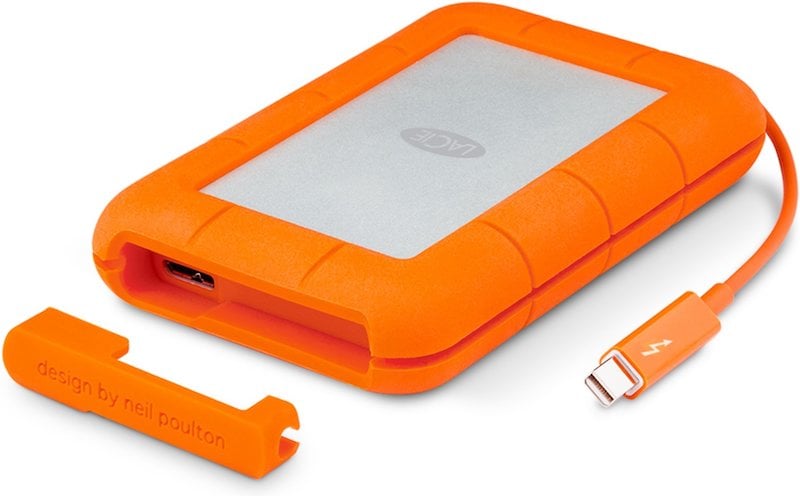
Get your checklist, get your tools, and get to editing!














