We all make mistakes. Use these tips to avoid the most common ones to jumpstart your career as a sound editor.
When starting out as a sound editor, I certainly made my share of mistakes! Below are five common mistakes I as a mixer see new editors make, and some ways to avoid these pitfalls.
As a beginning sound editor it’s easy to hear a piece of audio and think “that sounds bad.” However, it takes experience to know why it sounds bad and know how to solve the problem quickly. The key is to always be learning. See how other people do things and be willing to adapt your workflow as an editor to be part of a team.
1. Making assumptions about what your mixer wants
The key to being a great sound editor is knowing what your mixer wants. When you are working on a project by yourself, you can ultimately do things the way that works best for you as long as the director is happy by the end of the mix. However, once you start working as part of a sound team and someone else will be mixing your work, you need to make sure the way you are editing is what the mixer is expecting. The last thing you want to do is slow your mixer down.
As dialogue editor, it is your job to bring in the production audio and build the best possible version of the story the filmmaker is trying to tell. If you are working with a mixer for the first time, ask if they would be willing to meet with you to go over any pertinent details related to the project. Some questions I like to ask are:
- Is there a template they would like me to use?
- Is there a particular way you would like the dialogue tracks laid out?
- Do you prefer clip gain or volume automation?
- Do you want me to do any EQ or noise reduction work?
Everyone works differently. If they have the time to show you an example of the dialogue tracks from a previous project they have mixed, this can also be a great way to answer a lot of these questions. If the mixer or supervisor has time, it can also be helpful to have them review your work. For some additional pointers, check out my article, Know Thy Mixer: A guide to adapting your sound editing workflow.
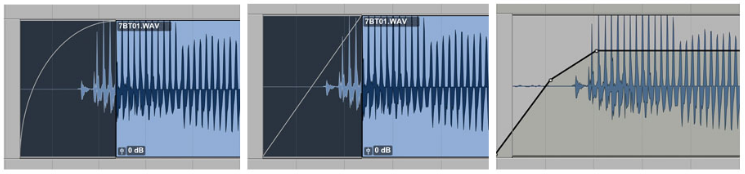
As an effects editor, your job is to provide everything the mixer needs effects-wise to make each scene work. For any moments you are unsure of what the mixer or director will want, it is always a good idea to check in with your mixer or supervisor to make sure you are on the right track. The last thing you want is to spend days (or weeks) working in the wrong direction, which nobody wants.
2. Being disorganized
It can’t be overstated how important good organization is as a sound editor. This includes both in how you organize your tracks and how you organize the files on your computer.
.png?width=800&name=Disorganized%20tracks%20(No%20X).png)
Track organization
As you will surely come to realize, not all timelines coming from the picture department are going to be organized, but it is our job as sound editors to make sure they are before we hand off our sessions to our mixers.
The first thing you will always want to do is make a safety copy of your AAF/OMF tracks. While we may like how our version of a scene sounds, the director or editor may decide during the mix they liked the way it sounded in the Avid. You want to make sure the mixer has easy access to the original files. The same goes for the temp effects they cut into the edit.
Beyond that, as you are preparing your edit, make sure your dialogue tracks are organized in a consistent manner. Always make sure you save a copy of the raw AAF/OMF tracks, but otherwise clear your timeline of any unused regions.
If you are cutting effects for the first time, it would be a great idea to check out David Forshee’s article, How to create Pro Tools session templates for sound effects editing. As the article lays out, keeping your tracks divided into “food groups,” will let your mixer work faster, but also know where to go when they need to dig deeper into the gunshots or walla for a scene.
Project File Organization
Make sure you have a system for keeping your audio and project files organized. Especially as versions of the cut change, it is a good practice to include the picture version in the session file name. Also make sure you have a files structure set up so all the additional files you add to your project are consolidated in one place when you go to hand off your work to the mixer.
If you will be using Audiosuite processing, make sure your disk allocations are set to the root project folder. The last thing you want to do as an editor is hand off your work to a mixer with missing files. And for more advice on staying organized, check out the Top 5 Habits to Increase Your Productivity as a Sound Artist.
3. Over-processing dialogue
When editing dialogue, a lot of new editors tend to over-process the dialogue. Tools like iZotope RX Advanced are great for fixing all sorts of problems with production audio, but a lighter touch is often preferred. Once the production audio is cut into a scene with the backgrounds, music and other effects, a higher level of background noise becomes more acceptable. Most mixers will lean towards keeping the dialogue sounding as natural as possible. If you decide to do noise reduction as an editor, make sure an untreated audio file is available on the track below.
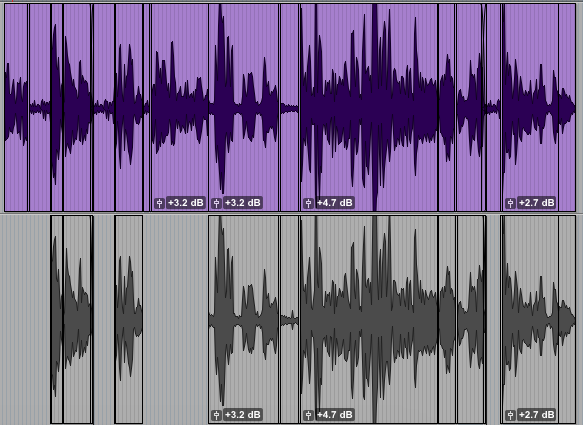
The same “less is more” rule also applies to EQ and compression. As an editor, your primary focus should be on clean edits and consistency within a scene. If your tracks have been well prepared, you as a mixer can then focus their attention on fitting your work into the mix.
4. Getting overwhelmed by the scope of a project
So, you are working on your first feature? The task at hand may seem insurmountable as panic sets in. The key here is to break the work at hand down into small, digestible chunks. One trick is to open your timeline and divide place markers in the timeline for where you should be each day. It is also good to build in a little wiggle room to these daily goals in case you run into unexpected challenges.
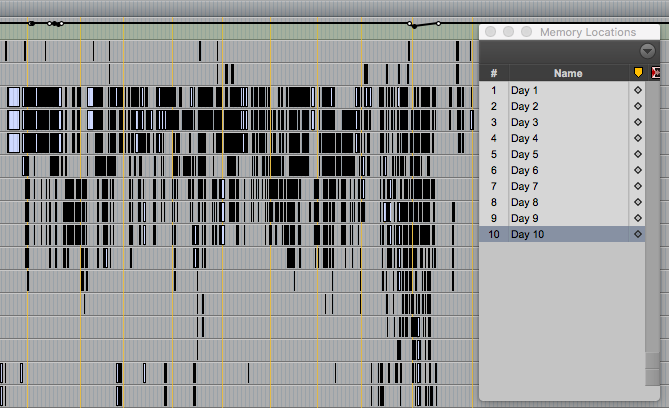
If you hit a wall with a particular section, move on and come back to it later. You will do better work if you take several passes instead of making everything perfect on the first go.
5. Not backing up your work
Hands down the biggest mistake new sound editors make is not properly backing up their work. Sadly, this lesson is often learned the first time you lose a drive and days (or weeks) of work.
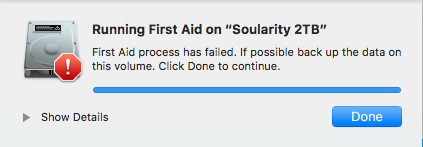
A good habit to get into is to back up your work daily, ideally to more than one location.
- If you work at home on your own system, the responsibility falls 100% on you to back up your work. You do not want to explain why a mix needs to be rescheduled because you didn’t back up your work. Make sure you make a copy of your work to a second drive, but also have it backed up off-site as well. With faster internet connections, there are a number of cloud services available these days.
- If you work at a studio, talk to your studio manager about what the best practices are for backing up your work. Some may have an automated process, some may use a cloud service, some may use an internal server. If the production allows, bringing a copy home with you on a drive is also a good practice.
 Korey Pereira is the owner of Soularity Sound, based in Austin, Texas. He is an active member of the Motion Picture Sound Editors (M.P.S.E.) and a Lecturer at the University of Texas at Austin.
Korey Pereira is the owner of Soularity Sound, based in Austin, Texas. He is an active member of the Motion Picture Sound Editors (M.P.S.E.) and a Lecturer at the University of Texas at Austin.
Instagram: www.instagram.com/soularitysound
Twitter: www.twitter.com/SoularitySound













