Explore the latest features designed to boost your search capabilities.
We’re proud to introduce the latest version of SoundQ - our sound library software that seamlessly integrates with your editor of choice. The changes in this update will help you find the right sounds for your projects faster and more efficiently, as well as improve your overall workflow.
A library is only as good as the sounds you can find within it. If you're using SoundQ as your search tool, we want to make sure you're getting to the best sounds within our libraries quickly. Learn what’s new and see how it can benefit you.
Search Improvements
SoundQ now contains partial word matching, a critical improvement and one of the most requested features from teams and individuals alike. This means searching for something like "trac" will show up with results for "tractor" "track" etc. Partial word matching greatly improves the search experience in SoundQ and will help you find sounds faster.
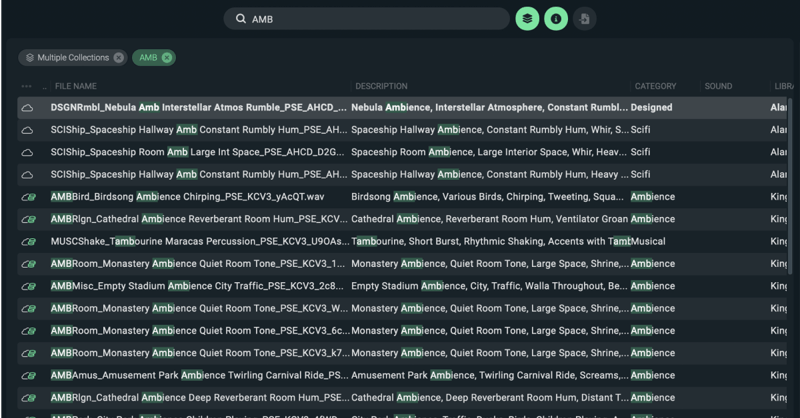
Use partial word matching to find the right sounds faster.
Other search improvements include:
- Search by filename
- Search term highlighting in results lists: See exactly where your search term is present in the result, be it the filename, description, or other metadata.
- Updated search and logic operators to help creators find sounds faster
- dog == CONTAINS the string 'dog' (dog, dogs, bulldog, etc.) [default]
- “dog" == EQUALS the string 'dog' (only exact match 'dog')
- Entire phrases can be exact matched by placing them within quotes:
- "star cats: return of the wompus!"
- Entire phrases can be exact matched by placing them within quotes:
- dog* == STARTSWITH the string 'dog' (dog, dogs, but not bulldog)
- *dog == ENDSWITH the string 'dog' (dog, bulldog, but not dogs)
- -dog == NOT: excludes any matches that contain 'dog'
- dog cat == AND: contains 'dog' AND 'cat' (must contain both terms) [default]
- (dog, cat) == OR: contains 'dog' OR 'cat' (matches either term)
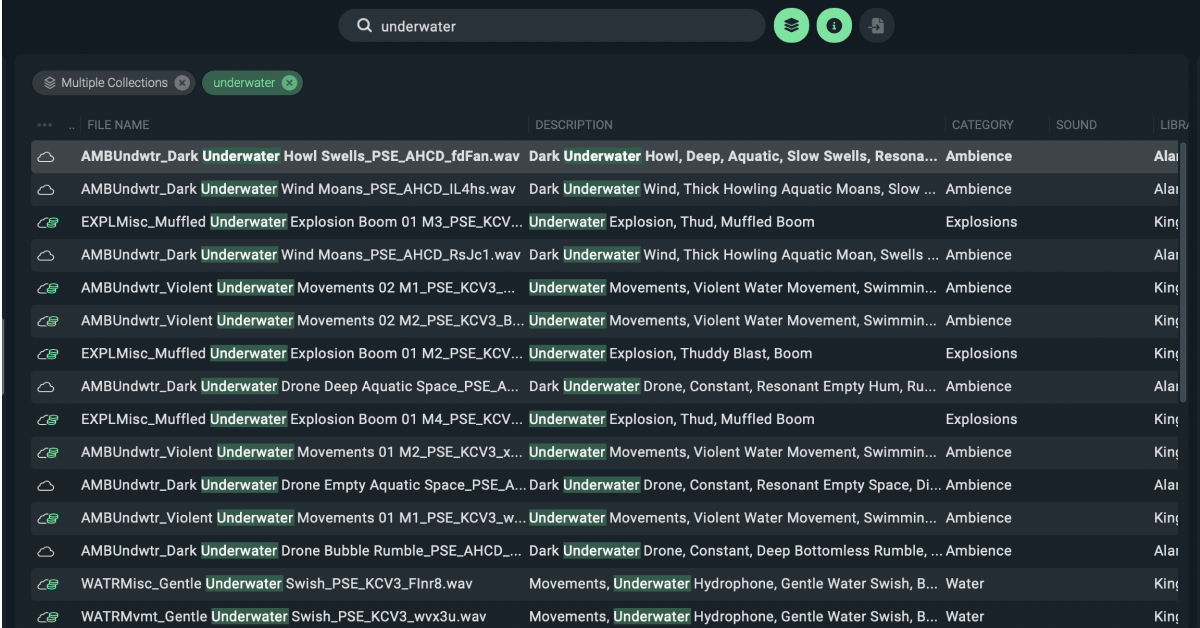
With search term highlighting, see exactly where your search term is present in the result.
Database Improvements
Enjoy improved database performance and UI responsiveness, particularly when running searches and scrolling through pages of search results. Local searches now run asynchronously like cloud searches. Additionally, we’ve improved performance when deleting large collections.
Bug Fixes & General Updates
Improve your SoundQ experience with these bug fixes & general updates:
- Fixed search history breaking up complex queries
- Fixed audio device not saving
- Fixed audio download cache not clearing old files
- Fixed Reaper extension failing when spotting a directory containing Unicode characters (e.g. non-English language characters)
- Added Help menu shortcuts to log and database folders
- Tweaked Results list fonts for better readability
- Improved shutdown routine
- Improved performance/stability when loading search results
- Added auto-restart application if database initialization fails
- Various fixes for crashes, during startup and scrolling
Try It Out!
Try out the newest version of SoundQ and let us know what you think. Get started on the Free tier with no strings attached. If you already have SoundQ installed, simply open the app and you will be prompted to download the latest version.
Join the Conversation
Join the PSE Community on Discord to meet other SoundQ users and get access to beta features.
Check out our feature roadmap, and vote on the features you want to see next!











