So you want to go viral on TikTok? Start with high quality audio.
TikTok has become a very popular platform for celebrities and everyday users alike to share their story through video based social media. Whether it's dog videos or a comedy sketch that you’re looking to make – the post is going to need quality audio. There are a few ways to go about this, and in this article we will go through steps to make your own audio effects on TikTok in detail.
Want Free Sound Effects for Any Project?
Get started now with SoundQ Free – just download SoundQ here and select the Free tier.
Here's what you get:
- 2,000+ sound effects
- 100 music tracks and stems
- Freesound.org Integration: Unlimited in-app cloud access
- Search, audition, and drop directly to any project
- Organize up to 10,000 local files
- Free forever. No credit card required.
1. Tik Tok Voiceover Narration
Narration is a commonly used stylistic tool used in TikTok videos. Once you have clicked the ‘+’ symbol to make a new post, you will upload the video and click next. On the editing page there will be a button labeled “voiceover” where you can narrate the video by tapping or holding down that button. Once you have finished the voiceover and are satisfied with your content, add a quick caption and some hashtags, save, and send it out to the world! Once it's posted, you will be able to see the video with the audio that you recorded: it’s that easy.
2. Adding Music or Sound Effects
Voiceovers for your video can be done on the TikTok app directly. But, if you would like to add music or sound effects, you will need a separate app. There are a few you can download from the app store that will serve the purpose of video editing for TikTok, but let’s use iMovie as our example. First, open the application and click ‘+’ to select the video you want. To add music that you already have in your iTunes music library, click ‘Audio’ and then ‘My Music’. If you have the audio file stored in a file instead, click on ‘Files’ and find it from there. From here, you can customize where the audio goes and how it sounds using the editing software at hand. Once you have saved and downloaded the video you can now upload it to TikTok and share it.
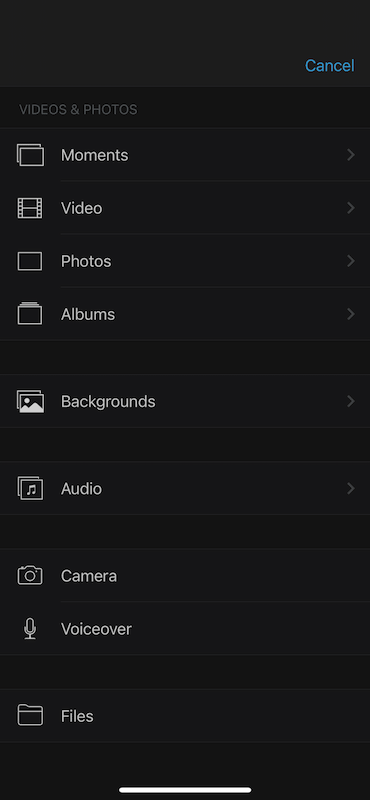
3. Creating your own Tik Tok Sound
Using the TikTok app, you can create your own sound and even save it for later use. A little trick is to post a video with the audio you want privately onto your TikTok profile so that only you can see it and it is not visible to the public. When the day comes that you want to use this sound, tap ‘Me’ in the bottom right and click the lock icon to take you to the private tab. Here you can select your video and tap the recording icon located in the bottom right. Once you press ‘use this sound’ you can upload your new video and overlay the older sound you created onto the new post.
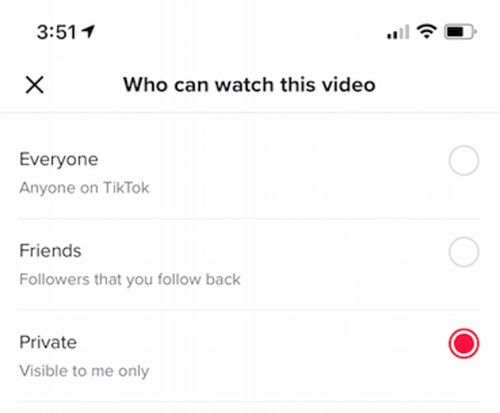
Using Tik Tok can be a fun way to express yourself in a social media setting, just make sure you’re expressing yourself with high quality audio while you’re at it. Using these steps to create sound effects and add music to your videos, you’ll be going viral in no time.












