Take a look at this comparison of After Effects and Premiere Pro video editing interfaces – and see which software will satisfy your unique video editing needs.
Introduction
So, you’ve got a video to edit, but you’re unsure which video editing tool is right for you. You’ve come to the right place.
In this blog you can expect the following:
- A comparison of Adobe’s two flagship video editing interfaces: After Effects vs Premiere Pro.
- We will compare pricing, discuss their similarities and differences, and make a recommendation on which software will satisfy your unique video editing needs.
Making the Case for After Effects
After Effects is a video production tool that offers a variety of video editing functions. It is used to create motion graphics and visual effects for film, television, video, and web. After Effects is considered to be difficult to learn, but easy to master.
Some of the advantages/features of After Effects are as follows:
- Powerful master video editor.
- Has a large special effects library that is significantly more intricate than Premiere Pro’s.
- Allows you to dynamically alter your video project, including adding special effects, adding text to walls, and essentially any motion graphics you could imagine.
To make it easy to remember, it’s a fair analogy to think of After Effects as the Photoshop of video editing.
Making the Case for Premiere Pro
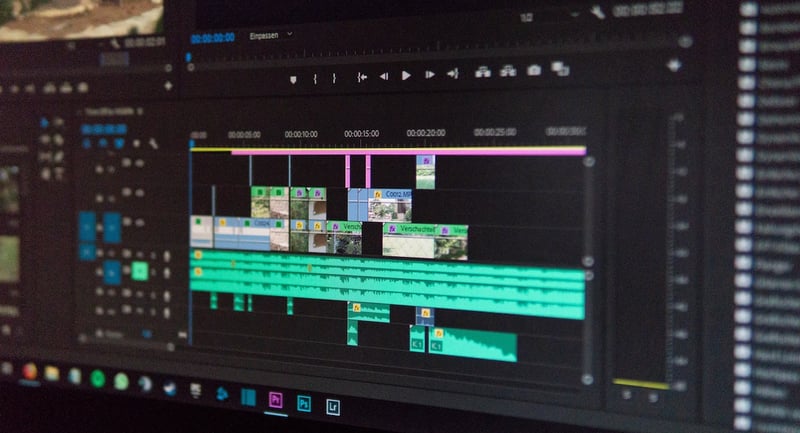
Adobe Premiere Pro is a non-linear editor (NLE) with the primary function being to edit video clips together in a sequence. This program is considered to be intuitive and user-friendly. It is the go-to for beginners to create a simple video with multiple clips and music.
Some of the advantages of Premiere Pro are as follows:
- It’s beginner-friendly.
- It’s extremely scalable.
- It’s still powerful enough to be considered a master video editor.
- Has everything you need to complete a professional video.
Some features of Premiere Pro include:
- Clip editor.
- Color correction tools.
- Audio editing. (Premiere’s audio editing functionality far surpasses After Effects’)
- Graphics software.
For reference, Premiere Pro is the most widely used video editing software in the United States, with an estimated 9 million active users, according to AskWonder.com.
So… Which Should I Use?
When it comes down to premiere pro vs. after effects, the program that’s right for you is entirely dependent on your unique video editing needs. After Effects is the more dynamic video editor, while Premiere Pro is easier to use, and is designed to stitch many video clips into one.
For a price comparison, After Effects and Premiere Pro are both $20.99/month with an annual commitment, or $31.49/month without one.
You could also opt for the Full Adobe Creative Cloud which allows you to access both of these video editors, along with a plethora of other creative programs and tools.
The Full Adobe Creative Cloud prices out at $52.99/month with an annual commitment, or $79.49/month without one.
Our Solution
The good news is that Adobe makes it fairly frictionless to work between their various programs. A road map we suggest to folks is as follows:
- Upload your video & audio tracks to Premiere Pro.
- Stitch, edit, and sync your clips together.
- Preview your video, and identify which section(s) need further editing, for example inserting a motion graphic or dynamic text.
- Right-click that section within your Premiere Pro flow, and then click ‘Replace With After Effects Composition’.
- This should open After Effects and prompt you to name your new project.
- Make any edits within After Effects you’d like, click save, and your edits will automatically be applied to your Premiere Pro project.
- You can repeat this process as many times as needed.
- Finally, save and export your project from Premiere Pro, and your new video project is ready to be viewed, shared, and enjoyed by your audience.
Additional Offerings (Free Sound Effects)
Lastly, if you’re wondering how/where editors get their high-quality audio files for their videos, you’re in luck. We’re offering 100% free sound effects (no credit card required, ever) that can be applied to any and all your video projects.
Just download SoundQ here and select the Free plan.
Here's what you get:
- Freesound.org Integration: Unlimited in-app cloud access.
- Search, audition, and drop directly to any project.
- Organize up to 5,000 local files.
- Get 5 free downloads from the PSE Cloud Library of over 800,000 sounds.
- Free forever. No credit card required.
Final Takeaways
- Video editing software has improved by leaps and bounds over the past decade, and choosing the tool that addresses your unique video editing needs is a must.
- When comparing After Effects vs. Premiere Pro, it’s notable that both are extremely powerful video editing tools that possess the functionality to greatly elevate your video editing journey, and using them in sync with one another may ultimately produce the best results.
- If you found this blog helpful, consider signing up for our newsletter down below to get new blogs sent directly to your inbox.












